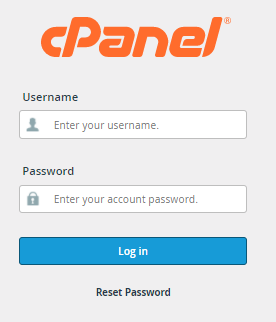- Enter your cPanel's URL in a browser.
- Click the Reset Password link.
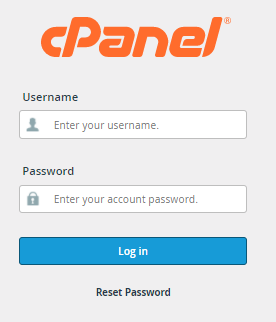
- On the next page, enter your username.
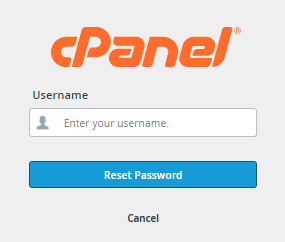
- Once done, click the Reset Password button.
- Enter your signup email address, then click the Send Security Code button.
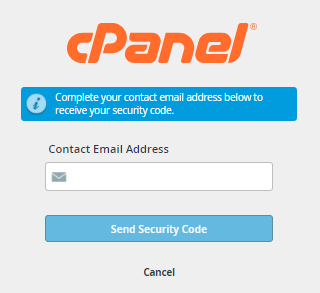
- Check your email account and take note of the security code.
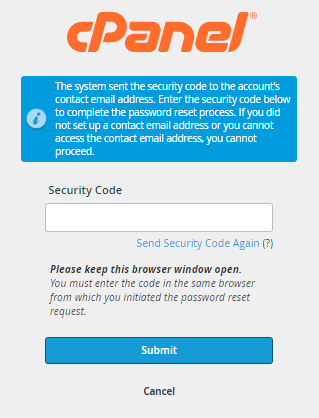
- Enter your security code, then click Submit.
- Provide your new password.
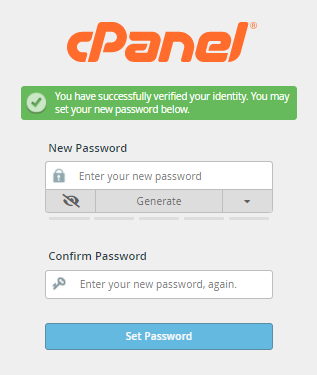
- Once you confirm your new password, click the Set Password button.
- A successful notification will be displayed on the next page. Click on Login to cPanel.
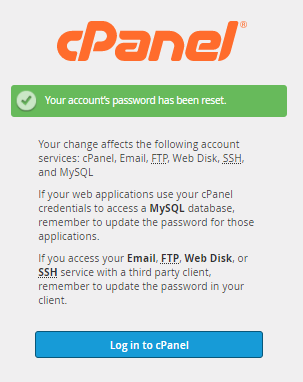
- Enter your cPanel username and new password to access your cPanel.