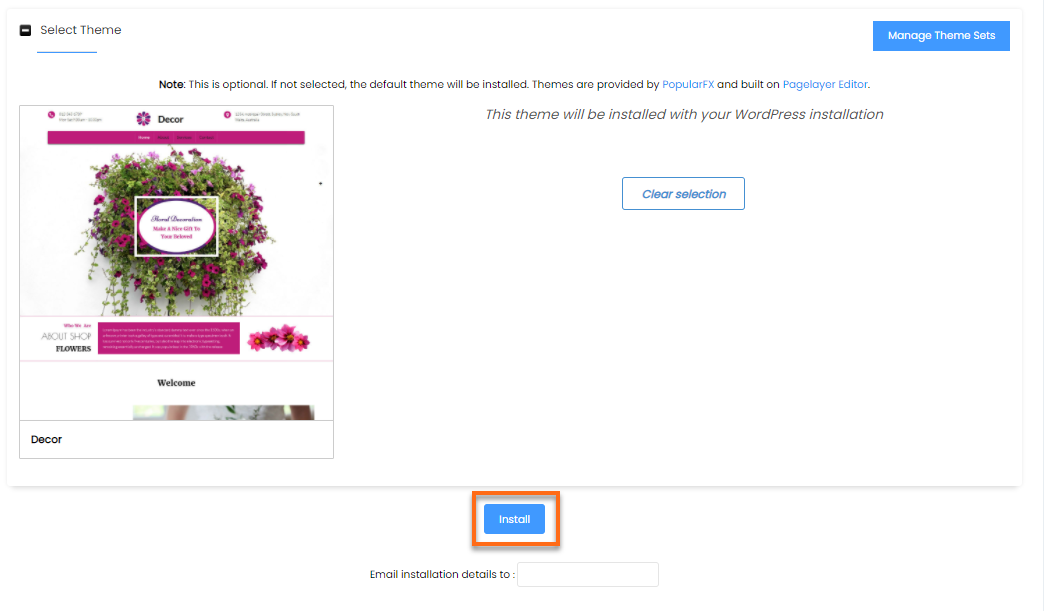Log in to cPanel.
Under the Software section, click on Softaculous Apps Installer.
![]()
Select a Script that you like for your site. (In this case, WordPress is selected). You can either search for it at the search bar at the left-side panel or click over to the Script's widget.
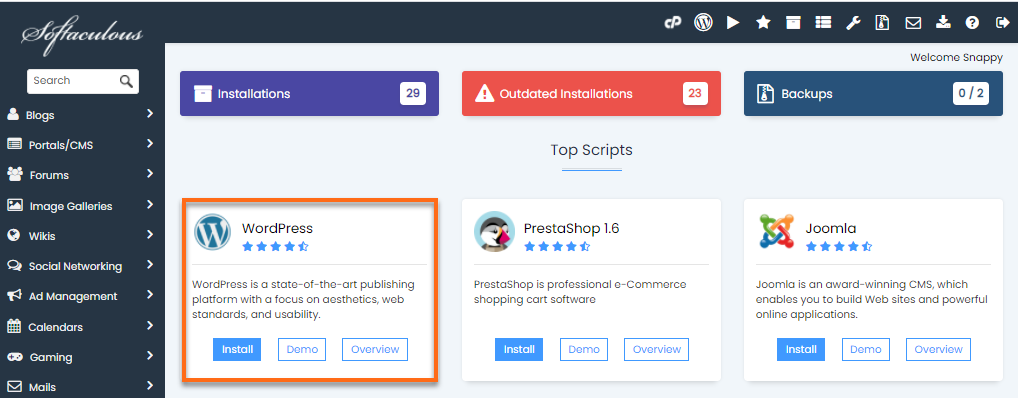
Fill out the installation details.
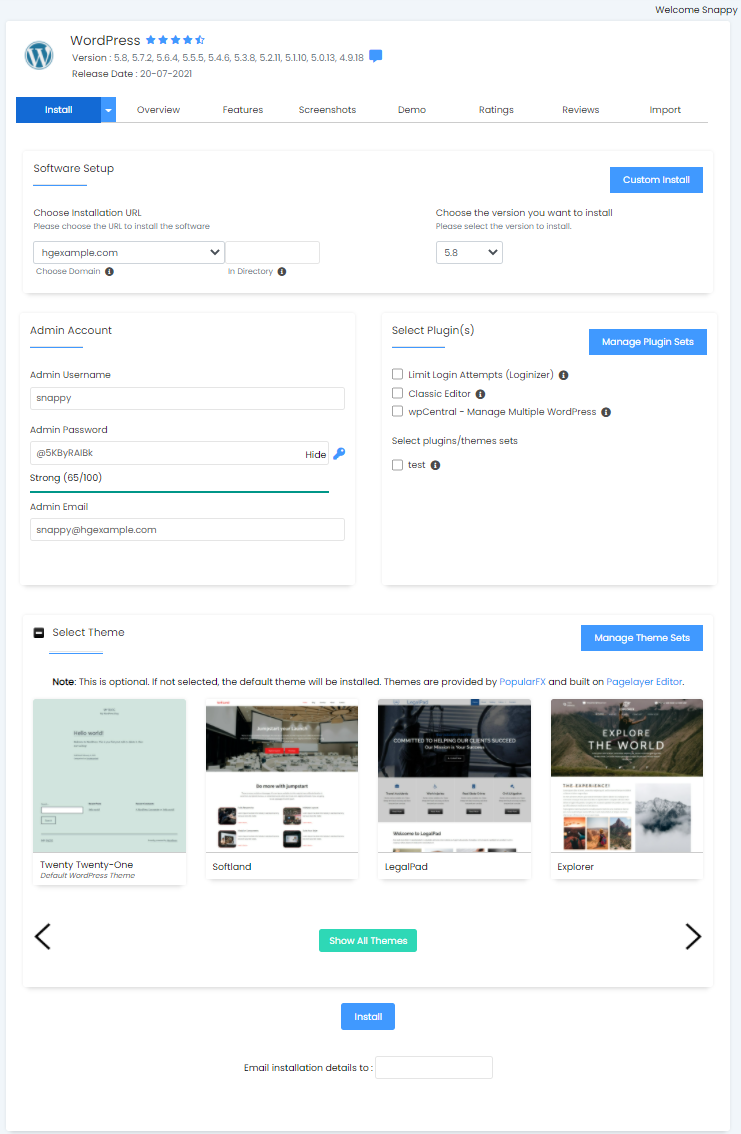
Expand the Select Theme section.
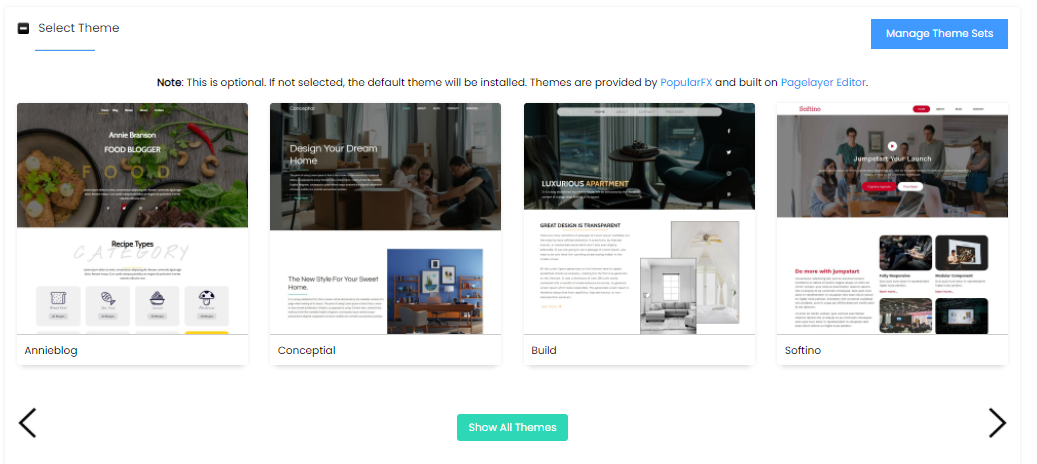
Choose from a wide variety of themes and view its demo.
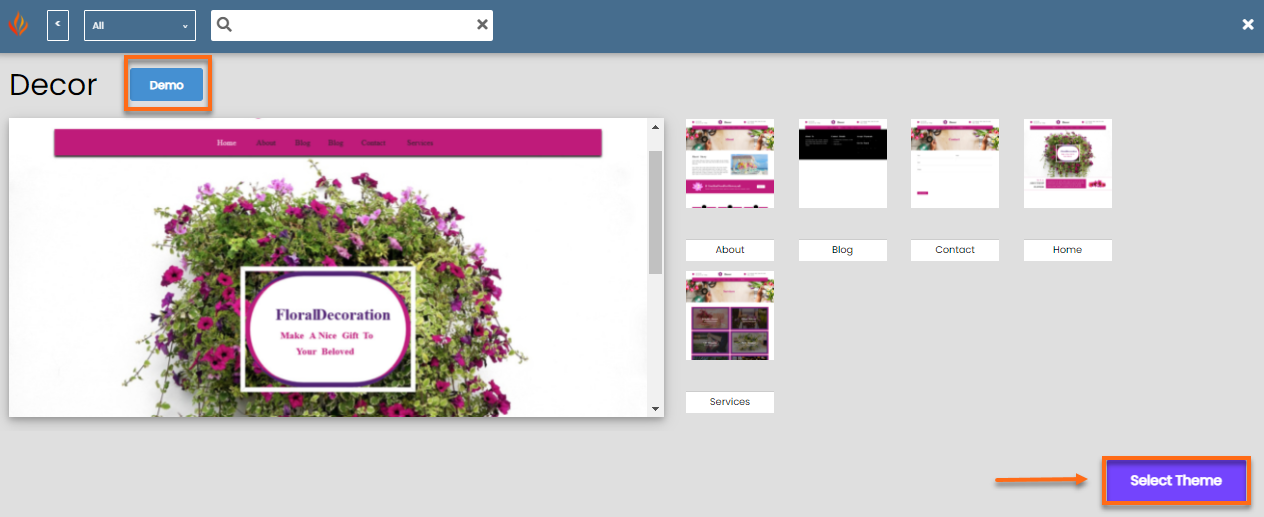
After selecting a Theme, click on the Install button at the bottom of the page.