You may want to set up a mailing list that allows you to send emails to multiple recipients while keeping each recipient's email address private. Many mailing list scripts are on the internet, but we recommend phpList, which can be installed using HostGator's auto-installer, Softaculous.
To install phpList via Softaculous:
Log in to cPanel.
In the Software section, click the Softaculous Apps Installer icon.
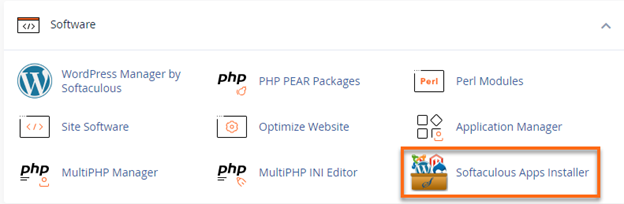
On the right-side menu, click the Mails dropdown and select phpList.
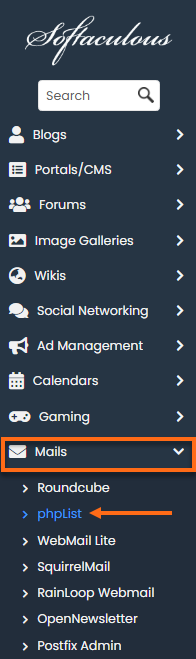
Click Install Now.
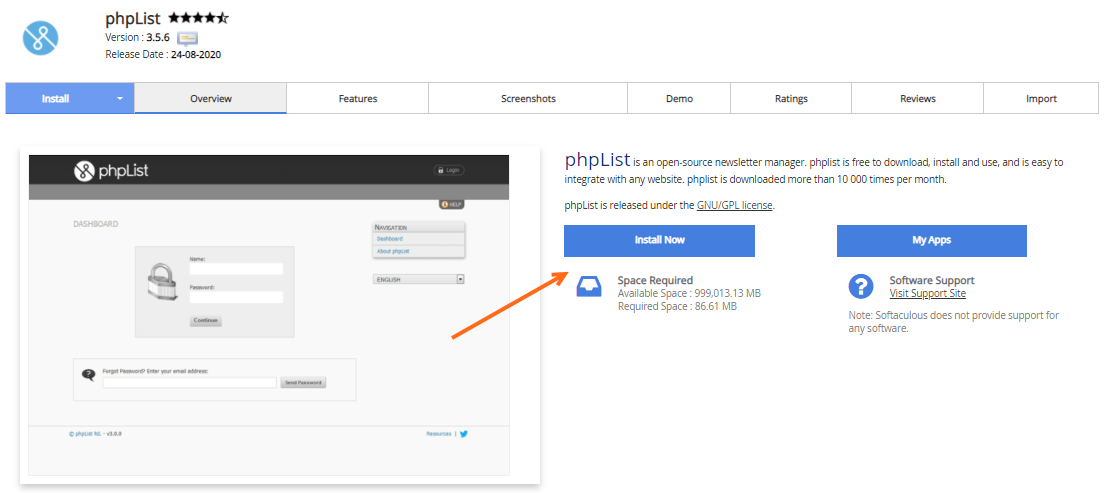
Select the domain on which you'd like phpList installed from the drop-down menu and ensure the directory does not have an existing site CMS installed.
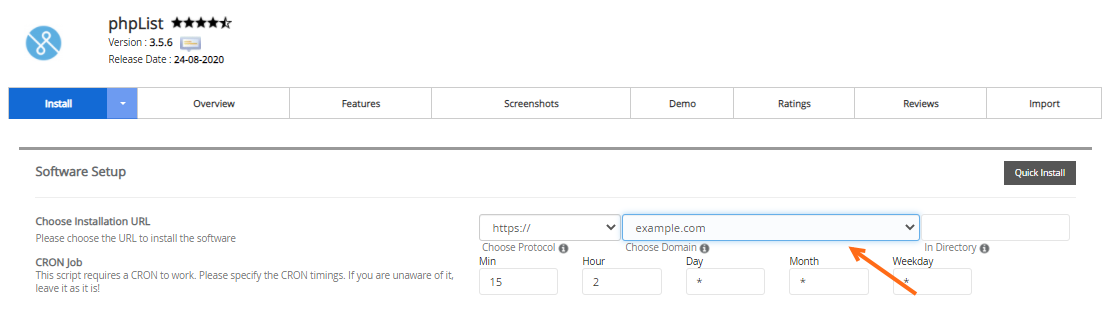
Select the CRON Job timing if customization is needed, or leave the default settings as they are.
Enter the Site Name, Admin Username, Admin Password, Real Name, and Admin Email.
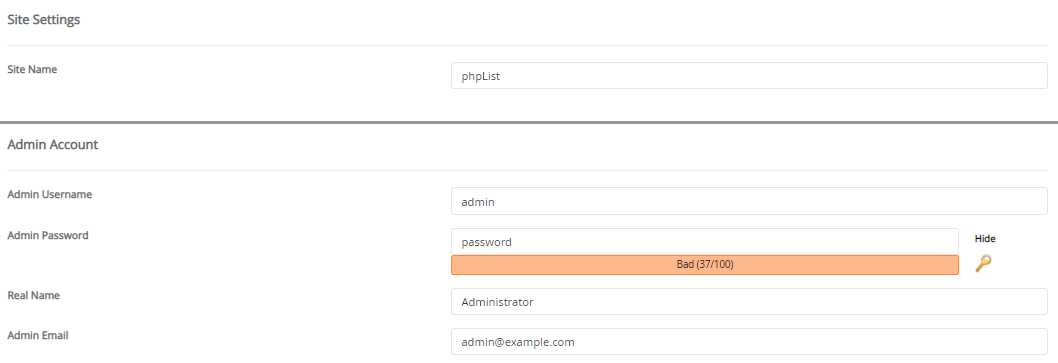
If a specific email is desired, enter details inside the Email installation details box.
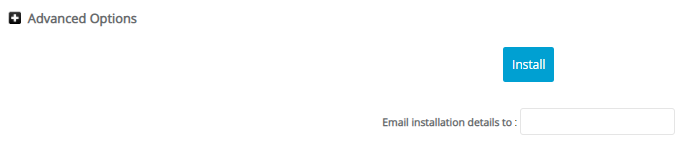
Click Install.
A confirmation page will appear notifying you of the successful installation. You can access your admin area by going to the Administrative URL.


